Cart Total
$0.00
-
Your shopping cart is empty
Loading

Hello! Log in Your Account
New customer? Start here


|
5 min read
Contents
Quick Summary
Migrating your organisation to a new phone system can seem daunting, but with our checklist, moving to VoIP can be a much smoother process for you.
VoIP phone systems are continuing to grow in popularity as businesses look to escape the limits of landlines, embrace low-cost calls and increase productivity. However, if you're looking to upgrade to a new and improved business phone system, migrating can initially look like a big task. It doesn't have to be this way and, with our handy checklist, you'll be ready to migrate to a VoIP phone system without fear.
Every business will have different needs, from those that need to operate across multiple offices through to businesses that need to be able to route calls to different departments at different times. To start off, note down what your organisation will need from a phone system. Don't limit your thinking to what you might need during opening hours, bear in mind customers phoning when your office is closed too. A good VoIP service will offer features such as out-of-hours call management, voicemail to email, conference calling, IVR, custom call routing and more. These phone system features should aim to improve the running of your day-to-day business tasks.
Once you've decided what you need from a phone system feature-wise, it's time to think about your device requirements. Will you need VoIP phones? If so you'll need a VoIP provider that won't lock you down to a single brand of device. In terms of VoIP hardware, consider how busy your business tends to be as some phones are better equipped for dealing with more lines and busier environments. To get a better idea of the types of phones available, view the Yay.com Store for our full range. If you operate a multi-site business or encourage remote working, you may need a phone system that works with mobile VoIP apps or softphones for greater flexibility. When looking for a VoIP provider, be sure to find out if their service will work with different devices and software.
VoIP only requires 80kbps upload and 80kbps download speed for each simultaneous call. That's not a lot of bandwidth at all. Far less than streaming Netflix, although you may want to save that for your lunch break! For the best quality comms, if you operate a large office with a high number of simultaneous calls, consider whether you have sufficient bandwidth to support them. For peace of mind, you can carry out a broadband speed test online.
Take a look at your previous phone bills. Using your past bills you can work out your usage and monthly costs. This will be useful for comparing costs to a VoIP phone system. Not all VoIP services charge for installation, so make a note of any additional installation costs as they could have a bearing on the final fee. Take account of any maintenance charges associated with your current office phone system. With VoIP, you will largely pay for the service, so there should be big savings on installation and maintenance.
Before you make the move to a new VoIP phone system, find out if they are able to port your phone number over. This will be useful if you already have a number associated with your business. Make sure you know beforehand whether your phone numbers can be transferred. Also be sure to find out if there are any associated costs and projected timelines for the transfer process. You can view an overview of the typical number transfer process on our site.
Be sure to test the VoIP service out before you migrate to it. Ask if there is a free VoIP trial available and if it supports more than one trial user. For best results get a few colleagues in the office to sample it. As well as trying out all the features offered, a trial will give you a good idea of the reliability and quality of the service. This is also a good way to familiarise yourself with the system before anyone has migrated to it.
Employees should find that VoIP works in largely the same way as their existing phone system, however, they may be surprised at the increase in call quality and bonus features that are on offer. You may need to brief staff on how to park calls, transfer calls, access voicemails and configure softphone apps if required.
We hope that this brief checklist will help you when you're gearing up to move to a VoIP phone system. Take a look at our UK VoIP providers guide, for a more in-depth look into choosing a VoIP Provider.
Don't forget we're here for every step of your migration process, so if you have any burning questions you need to discuss before, during, or after migrating to VoIP, get in touch. We're always happy to help.


Whether you’re just getting started or looking to sharpen up your business strategy, here’s how you can use social media to grow your business.
Posted March 19 2025 | 4 min

The best multi-line phone system is one that offers business-grade features like call queues and call recording for an affordable price. Discover how moving from analogue to digital VoIP can benefit enterprise or small business.
Revised July 5 2024 | 5 min

Got a bad customer list as long as your arm? Need some actionable tips for conflict resolution over the phone? Here's our comprehensive guide.
Posted January 28 2022 | 19 min

For many personal users, Google Voice acts as an introductory experience to VoIP technology. For businesses, there's better out there.
Posted August 9 2021 | 7 min

Already using Yay.com as your business phone system provider? Learn more about our other services including domain name management and UCaaS.
Posted March 26 2021 | 4 min

True five star support in the telecoms industry is rare to find. Get to know our 5* support team more personally in this interview with two of its members.
Posted September 24 2020 | 12 min

With a 14 day free trial to Yay.com, you have a zero-cost, zero-risk period to try out any and all of Yay.com’s powerful features. Here’s what you can expect when you sign up.
Posted September 16 2020 | 4 min

Here are some ideas of how you can spice up your business phone system with custom audio and playlists.
Posted August 7 2020 | 4 min

Our call route page has been updated! Drag and drop is back; it's never been easier to configure your VoIP system's call routes.
Posted June 24 2020 | 6 min

Prepare for a boosted user experience with the new Yay.com dashboard
Posted February 21 2020 | 4 min

Learn all about our new Outbound Wallboards feature for Enterprise Users - outbound call statistics at-a-glance!
Posted January 31 2020 | 3 min

With upcoming General Data Protection Regulations (GDPR) coming into play on May 25th, learn what steps we have taken to ensure we're GDPR compliant.
Posted April 24 2018 | 3 min
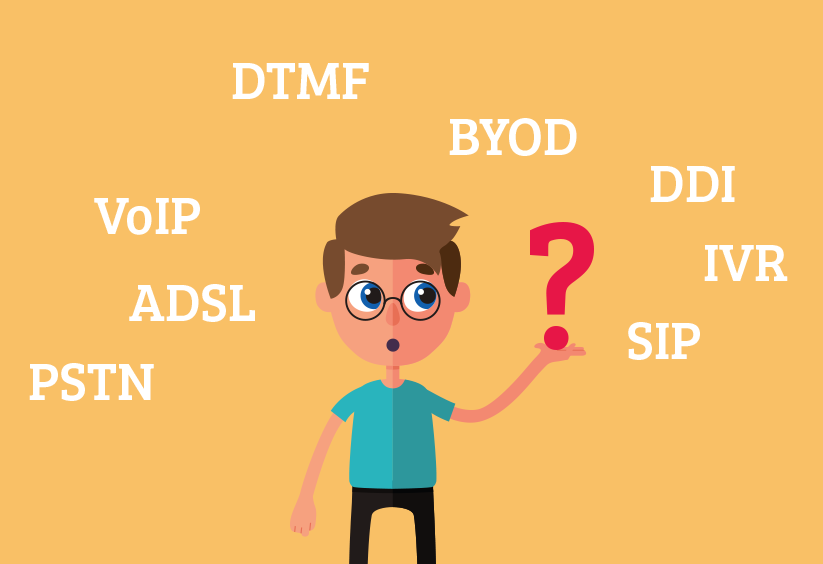
Get to know your DTMF from your DDI when searching for a VoIP provider. Check out some of the more common VoIP terms.
Posted December 21 2016 | 5 min
Find out who Yay.com are and how we can help your business.
Posted December 5 2016 | 1 min