Cart Total
$0.00
-
Your shopping cart is empty
Loading

Hello! Log in Your Account
New customer? Start here

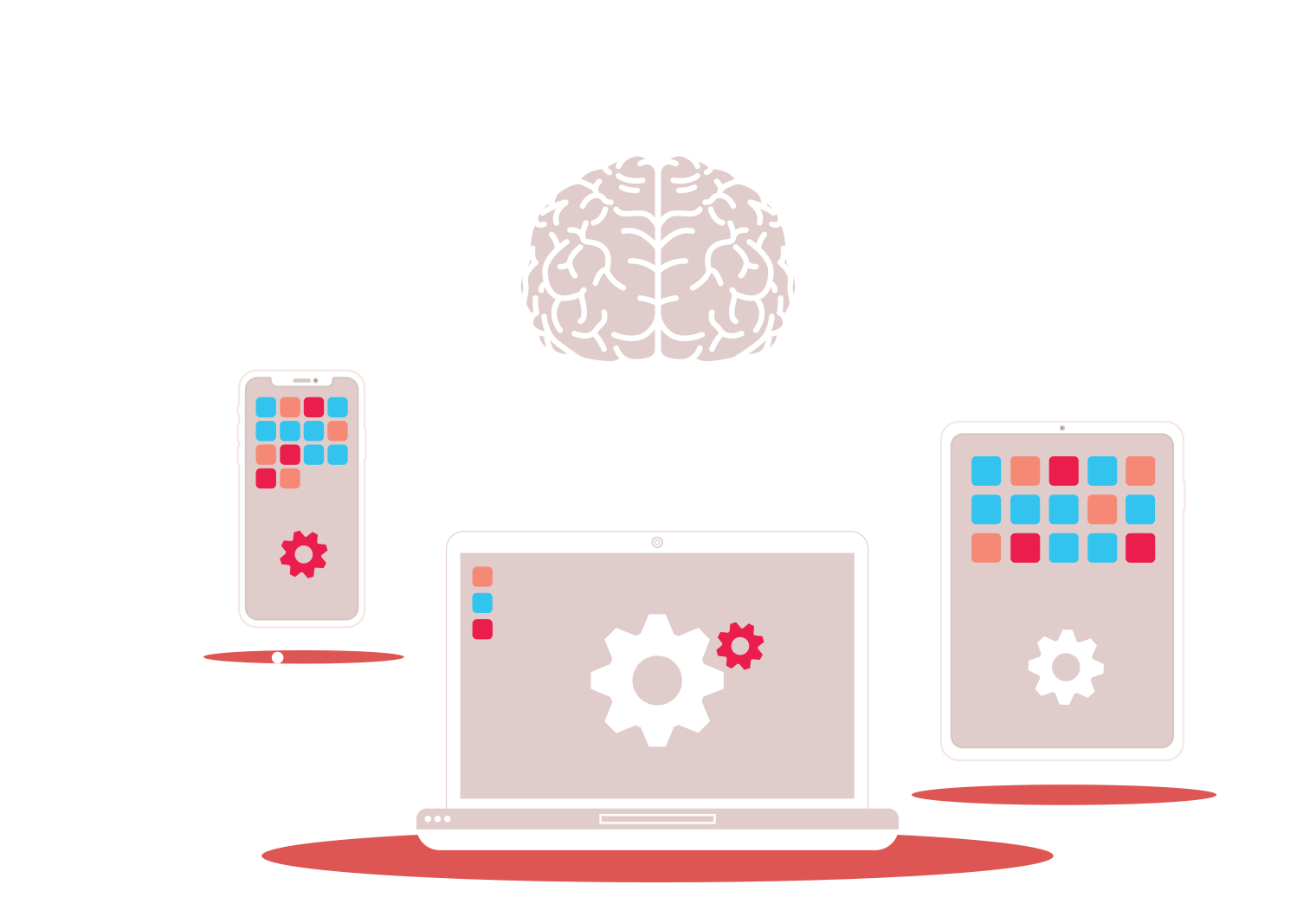
|
9 min read
Contents
Quick Summary
A good VoIP phone system will boast features that empower staff, ease administrative tasks and boost data security. Such features make a platform like Yay.com perfect for your Law firm.
It goes without saying that Law firms deal with sensitive issues, so client confidentiality and information security are of the utmost importance. A good VoIP phone system will be packed with features that help you keep your client communications and data secure, bolstering the trust your clients have in you and the work you do.
What’s more, business VoIP features will boost the productivity of your staff and, therefore, can have a direct impact on your bottom line. On its own, that would be a considerable trophy on VoIP’s mantlepiece, but that’s not all. By virtue of being digital, a VoIP phone system is actually cheaper and easier to maintain (and ‘install’) than a traditional analogue phone system.
Copper phone lines are in the process of being phased out, so soon you’ll be gently, quietly switched onto a VoIP plan by your current provider anyway. However, you can take control right now to take advantage of better prices and better features. Once analogue phone infrastructure reaches end-of-life, demand for every VoIP platform will increase. As you’re no doubt aware, price follows demand, which means there’s no better (or cheaper) time to come on board with VoIP than today.
We’ll leave that decision up to you, but below you can find a list of the features we offer with our VoIP phone system that are directly tailored to make your lives as Law professionals easier, more productive and more lucrative.

The most immediately noticeable consequence to your clients of adopting VoIP will be the improvement in your call quality. To your customers and clients, you’ll be heard in crisp, clear audio. Unfortunately, you may have to wait for your clients to adopt VoIP to receive the same benefits in return, but in the meantime, you can happily rest assured that your customers can hear you loud and clear.
When dealing with sensitive issues and clients who are uneasy or unhappy, issues with quality and stability are the opposite of what you want. By switching to VoIP, the professional assurance and empathy you provide your clients will be heard clearly in your voice, just the way it’s intended to be.
When clients need to contact you to discuss a matter urgently, it’s normal that they become agitated if they can’t get through to you right away. It’s therefore crucial to keep them informed and to make them feel valued while they’re waiting.
With a well-crafted call queue, you can do just that. Pre-recorded audio messages can be personalised by you with custom audio files uploaded to your Yay.com dashboard. A professional voiceover artist or even a member of your own staff can record these messages for an added personal touch to let your client know their position in the queue, or how much you appreciate them waiting patiently.
When you’re handling costly and sensitive client cases, information security needs to be treated with respect. To reflect this, you’ll be pleased to hear that call encryption is supported by default with best-in-class TLS (Transport Layer Security) and SRTP (Secure RTP) call encryption for VoIP audio on all of your devices.
These encryption measures act as an extra layer of security for your real-time audio data streams and are seamlessly integrated into the Yay.com platform, so you and your colleagues can make calls with the peace of mind that your clients’ privacy is protected. Advertise this as a perk of your own service and you may even win over some of the more security-aware clients who otherwise wouldn’t feel so comfortable.
In keeping with the security theme, when it comes to setting who within your business can access what (with regards to your phone system and its records), user roles and permissions can be configured from the Yay.com dashboard.
With roles and permissions, you have complete control over who has administrative privileges. You can even grant access to an external contractor or IT manager without having to hand over your own login credentials. You might choose for most members of staff to have access only to the desktop app, whilst granting special administrators access to global or specific control over the following features:

Emergency and on-duty members of staff who are needed for out of hours work can handle this part of the role with features and services that come with the Yay.com platform.
Our VoIP apps allow you to make and receive business calls from a personal (or work) mobile or desktop device. No one need ever know that you’re not at the office, either; since your Yay.com user is linked with a particular number from your online account, your app will ring when your business number is called no matter where you are.
What’s more, our alternative caller ID feature allows you to present as any number you own when you call out from our apps so, when it’s time for business, your clients will know before they even hear your voice.
For those who need to be on-call out-of-hours, admins can create new call routes to handle incoming calls. From there, you can configure new time diaries to handle auto-activation of call routes based on the date, day of the week, time of day or a combination of these set by you.
Therefore, whether you have staff performing out-of-hours duties on a rota or permanently, you’ll be able to configure your VolP phone system to automatically match your call routing to your shift patterns.
Perhaps our greatest time-saving feature (speaking administratively), but also one that improves all team-to-client interactions by taking the onus off of you having to scribble notes; Yay.com Enterprise-plan customers benefit from unlimited call recording, whilst those on other plans receive thirty days of call recording history.
With call recording, rather than concertedly trying to take down the contents of a conversation, you can free this mental bandwidth and use it instead to ensure maximally effective communication with your customers and clients, improving relationships and increasing repeat and referral business.
On the Enterprise plan, not only do you get unlimited call recording history, but you can auto-backup your recordings to a Dropbox or Google Drive account. Simply connect your cloud storage account to Yay.com from your dashboard to benefit.
With this feature, you don’t even have to worry about manually downloading and backing up your call recordings. All recordings will exist on our own servers, accessible by you alone, and on your own cloud storage platform of choice.
As busy Law professionals, all incoming contact needs to be routed efficiently to save time for you and your colleagues. IVR call menus are perfectly suited to solve this issue; callers can route themselves to the correct department with ‘press 1, press 2…’ options, saving staff members the time of having to deal with all incoming requests and enquiries manually.
Save time in administrative tasks with voicemail to email. With this feature, our purpose-built algorithms will digitally transcribe your voicemails and email these transcriptions directly to your inbox. This automatic process aids you in keeping your records of all modes of communication.

For team meetings without all workers in the same location, perhaps between different branches or sites across the country, a conference bridge literally bridges the gap between multiple call streams to bring you high-quality VoIP conference calling.
Especially lately, remote working has become closer to the norm than ever before and, even if you’re almost back to normal working conditions, you probably still have at least one or two members of staff working remotely.
Under these conditions, a meeting via conference bridge is one of the best ways to keep teams connected. Unlike many video calling options, this will even work if members of the team are on the move or otherwise unable to get in front of a camera.
For both training new staff and facilitating collaboration, call listen, whisper and join functions are highly useful.
Members of staff will be able to listen in to the calls of others (when granted permission in your account, of course), as well as join calls for collaborative efforts when dealing with clients. Supervisors can ‘whisper’ messages to their colleagues that won’t be audible to the customer; highly useful for advising new members of staff or feeding crucial tidbits of information during an essential pitch.
By now it should be clear that the ways in which a feature-rich VoIP phone system like that offered by Yay.com can benefit a Law firm are many and varied. There’s even more that we offer, too, like our industry-leading mobile and desktop VoIP apps, which make it possible to make and take business calls from anywhere. Our soon-to-be-released enterprise chat (slated for release early Q4 2020) will soon be added to our apps, too, making it easier and more convenient than ever to share images and files and to collaborate and communicate with colleagues.
There has never been a better time to jump on board with VoIP and Yay.com are here to make the process as smooth and comfortable for you as possible. Tell us what you need and our customer support team will step in to bring your vision to life. We’ll even walk you through the number porting process, if necessary, and keep you informed every step of the way.
Don’t take our word for it, though. You can check out our customer reviews online, take a closer look at the phone system features we offer or compare voice plans by feature.


Explore how Skype's end-of-life announcement presents an opportunity for small businesses to upgrade their Skype number to a VoIP phone system.
Posted March 10 2025 | 6 min

Everything you need to consider when moving offices, from hardware to call quality.
Posted January 16 2025 | 6 min

Corded headsets vs wireless headsets? Learn about the key considerations when purchasing a VoIP headset for your VoIP phone system and softphone apps.
Revised December 3 2024 | 9 min

VoIP is incredibly well suited to being the phone system for businesses of all sizes. Large businesses in particular can benefit from great scalability, bulk-deployment options and more.
Revised August 21 2024 | 8 min

Examining the differences between VoIP and PSTN communications solutions and VoIP benefits.
Posted July 16 2024 | 5 min
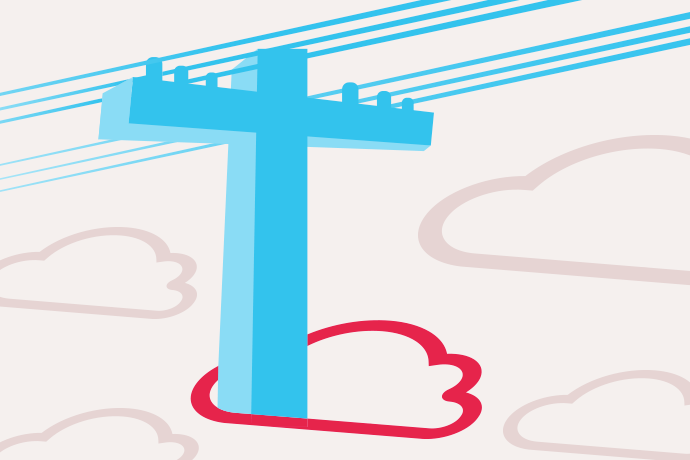
Get your business up to speed before the PSTN and ISDN switch off in 2027. Discover what digital VoIP technologies will mean for business landlines in the future.
Revised July 15 2024 | 6 min

With the upcoming switch from PSTN to VoIP, we look at what processes other countries have taken when they decided to migrate their own copper line networks.
Posted August 1 2023 | 6 min
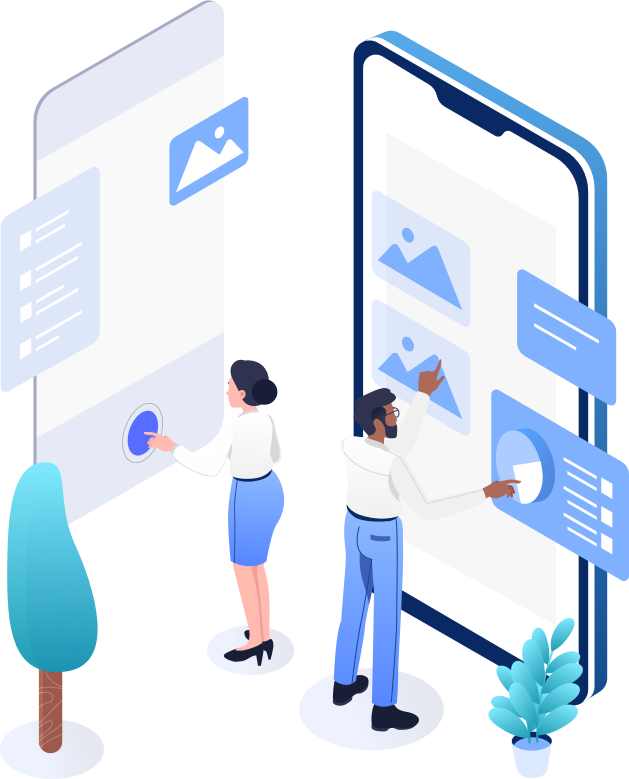
VoIP apps or VoIP desk phones, which is better and why? We discuss how VoIP desk phones could be obsolete with the availability of greater and more powerful VoIP apps .
Revised November 2 2022 | 7 min

Cloud VoIP phone systems offer key advantages for businesses. Here are 13 of VoIP's key benefits that have helped to drive the adoption of business VoIP.
Revised May 10 2022 | 12 min

How cost-effective is VoIP? Is VoIP secure? How fast does my Internet need to be? We answer these questions and more.
Posted January 11 2022 | 5 min

VoIP won't work without the internet, but that doesn't mean you need a wired broadband connection. A supplemental mobile cellular data network (4G, 5G, LTE) can make VoIP calls possible even if broadband is unavailable.
Posted January 11 2022 | 5 min

Offer great customer service, but do so efficiently. Automate aspects of your phone system and provide self-service information to free staff resources.
Posted September 24 2021 | 4 min

Call recording is a feature of good VoIP phone systems that allows customers to record their business calls, then playback and download them.
Posted September 17 2021 | 6 min

Large corporations have requirements that surpass the capabilities of most phone systems. With Yay.com build your ideal business phone system effortlessly.
Revised August 25 2021 | 5 min

A good business phone system will help you run day-to-day operations more efficiently and effectively. Here are 5 ways yours can improve customer satisfaction.
Posted August 19 2021 | 4 min

Features like call parking and shortcodes can boost the efficiency of your business phone system, saving your teams time.
Posted August 18 2021 | 6 min

Learn what VoIP 'QoS' or Quality of Service is and why your business network needs it configured for the best VoIP experience.
Posted March 9 2021 | 3 min

With Yay.com's free VoIP trial you can try business VoIP for free for fourteen days - no credit card required. Enjoy all of our powerful business phone system features at no cost.
Posted December 3 2020 | 4 min

Business VoIP makes it possible to work from anywhere. We'll get you up and running for working from home, no matter whether you prefer VoIP desk phones or VoIP apps.
Posted November 12 2020 | 3 min