Cart Total
$0.00
-
Your shopping cart is empty
Loading

Hello! Log in Your Account
New customer? Start here

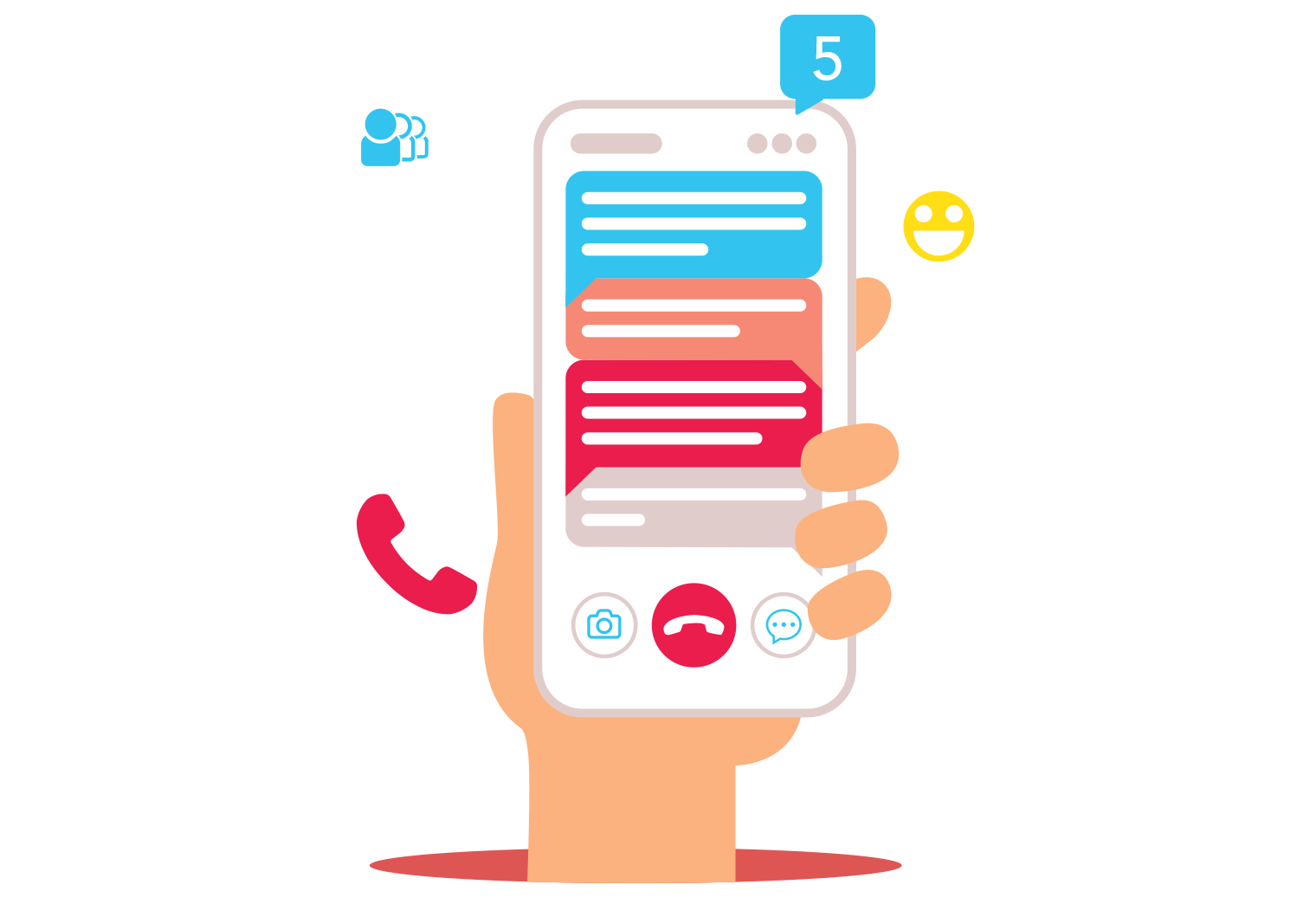
|
7 min read
Contents
Quick Summary
Set up a dedicated conference bridge number in Microsoft Teams to conduct conference calls between users. Invite external users with Teams Direct Routing.
1) Head to the Teams Admin Center at admin.teams.microsoft.com
2) You’ll need a dedicated phone number to which you’ll be assigning the Teams conference bridge. Find your existing phone numbers, or add new ones, from Voice → Phone Numbers.
Existing phone number:
New phone number:

Add a new phone number for your dedicated conference bridge from the Voice, Phone Numbers section in the Teams Admin Center.
A Toll-free Number will forward the call charges to the host of the call. A Toll Number charges the dialling party. Most of the numbers you call every day are Toll Numbers.
Toll-free Numbers cannot be set as default conference bridge numbers. Nor can they be dialled by users outside of your country. Since there are other restrictions on Toll-free Numbers too, we recommend using Toll Numbers for your conference bridges as standard.
Next, you may want to make your new, dedicated conference bridge line the default conference bridge for your organisation.
Changing a User's default conference bridge number will change the Audio Conferences number for Teams meetings created by that user. You’ll see this in (i) the Teams Calendar entry and in (ii) meeting email invites.
In the Teams Admin Center:

Above: Changing the default conference bridge number for a particular Teams User.
You can also change the default conference bridge phone number globally, again from the Teams Admin Center:

Change your organisation's default conference number from Meetings --> Conference Bridges in the Teams Admin Center.
With your desired default conference bridge number(s) set, create a meeting from the Calendar. You can also create meetings from the drop-down to the right of the ‘Meet’ button.
When it’s time for your meeting, ring the dedicated conference bridge phone number and enter the conference ID. These will be listed in the meeting invites (emailed to Users upon creation) and in the meeting details. View meeting details in the Calendar entry or the event feed.
As the creator of the meeting, you’ll need to enter your unique Audio Conferencing PIN Number to begin the meeting.
Note: by default, invitees will be held in a meeting ‘lobby’ and only passed through to the conference call once the meeting organiser starts it.
This can be changed from the Teams Admin Center to allow any dial-in caller to start the meeting. From the Teams Admin Center:
Unless you purchased your Audio Conferencing license as part of Microsoft Business Voice, you won’t be able to invite external users to your conference calls. By 'external users', we mean anyone that is not a part of your Organisation in Teams.
If this is something your business needs to do, you will need to connect Teams to the PSTN via Microsoft Phone System or a Direct Routing solution.
So which should you choose?

Yay.com offers one of the most powerful and affordable Teams Direct Routing solutions on the market.
In brief, this decision comes down to how demanding your business is when it comes to phone system features and calling plan restrictions. If your business makes a lot of outbound calls and needs a flexible phone system, then you’ll want to integrate with a third-party provider. You can do this using Direct Routing for Microsoft Teams.
This is because Microsoft Phone System is underpowered. Though many of the features you’ll need, like Auto Attendants, Call Queues and Call Recording are present, these features come with limitations. Call recording with Microsoft Phone System, for example, must be started manually by the user for each call. This will notify other participants on the call that call recording has begun (which you may or may not want, but this cannot be switched off).

Microsoft Phone System's underpowered feature-set is one of the main drivers for Teams Direct Routing adoption.
As of a recent update, Teams supports third-party call recording solutions for recording calls and meetings. If you’re using a third-party provider for call recording, though, why not use that provider to power up Teams as a whole?
Yay.com offers unlimited call recording for customers on our Enterprise plan. Admins can toggle call recording on/off globally and even set up automatic backups to the cloud storage platform of your choice.
Handily, we also provide a Direct Routing solution for Microsoft Teams free for our customers. This makes our Direct Routing solution one of the most affordable and powerful on the market.
For a full breakdown of the limitations of Microsoft Phone System, see our blog post on Microsoft Phone System vs Teams Direct Routing.
There are a couple of other methods for making a conference call in Microsoft Teams. You can begin one in an ad-hoc fashion by inviting users to join your ongoing calls. Or, you can invite users to a scheduled meeting. All users will then call into a shared conference bridge phone number.
Shared conference bridge numbers are available by country or region and are available without having to do anything. Since it’s a shared number, attendees will be prompted to enter the conference ID whilst dialling into the call. This way, you’ll all dial into the same conference line, despite using a number shared by thousands of Teams users worldwide.
For more details on these two methods of beginning a Microsoft Teams conference call, see the video embedded earlier in this article.


Microsoft Teams phone system is not a great solution for businesses. Direct Routing with a third party service offers businesses the perfect compromise.
Posted April 7 2022 | 7 min

In Microsoft Teams new teams can be created both within the app and from the Teams Admin Center. Also, learn the difference between Teams and 365 Groups.
Posted March 11 2022 | 5 min

Can Microsoft 365 Business Voice be purchased without a calling plan? How and where can you purchase Business Voice without a calling plan?
Revised November 26 2021 | 5 min

Microsoft Teams combines a multitude of communication mediums to help members of your team collaborate effectively.
Posted September 29 2021 | 6 min

A comprehensive explanation of Microsoft's wide array of licensing options for users of Microsoft 365 and Microsoft Teams.
Revised August 24 2021 | 13 min

What brands and models of IP phone is Microsoft Teams compatible with and why does Teams restrict the devices which can be used with it?
Posted April 15 2021 | 4 min

We discuss what Microsoft Teams is, who it's for and what alternatives are available to those who need more from a unified communications solution.
Posted March 18 2021 | 8 min

We discuss whether Microsoft Teams is free to use and what functions can only be used with paid licenses.
Posted March 5 2021 | 6 min

With the right Microsoft licenses, Microsoft Teams can be used as a business phone system, though it may not suit the needs of larger businesses.
Posted February 10 2021 | 8 min

Discover the limitations of Microsoft Phone System and why a Teams Direct Routing solution is the best option for big businesses.
Posted February 3 2021 | 9 min

We explain what Microsoft Phone System is and how it makes it possible to get Microsoft Teams making calls to the outside world from anywhere.
Posted February 3 2021 | 9 min