Cart Total
$0.00
-
Your shopping cart is empty
Loading

Hello! Log in Your Account
New customer? Start here

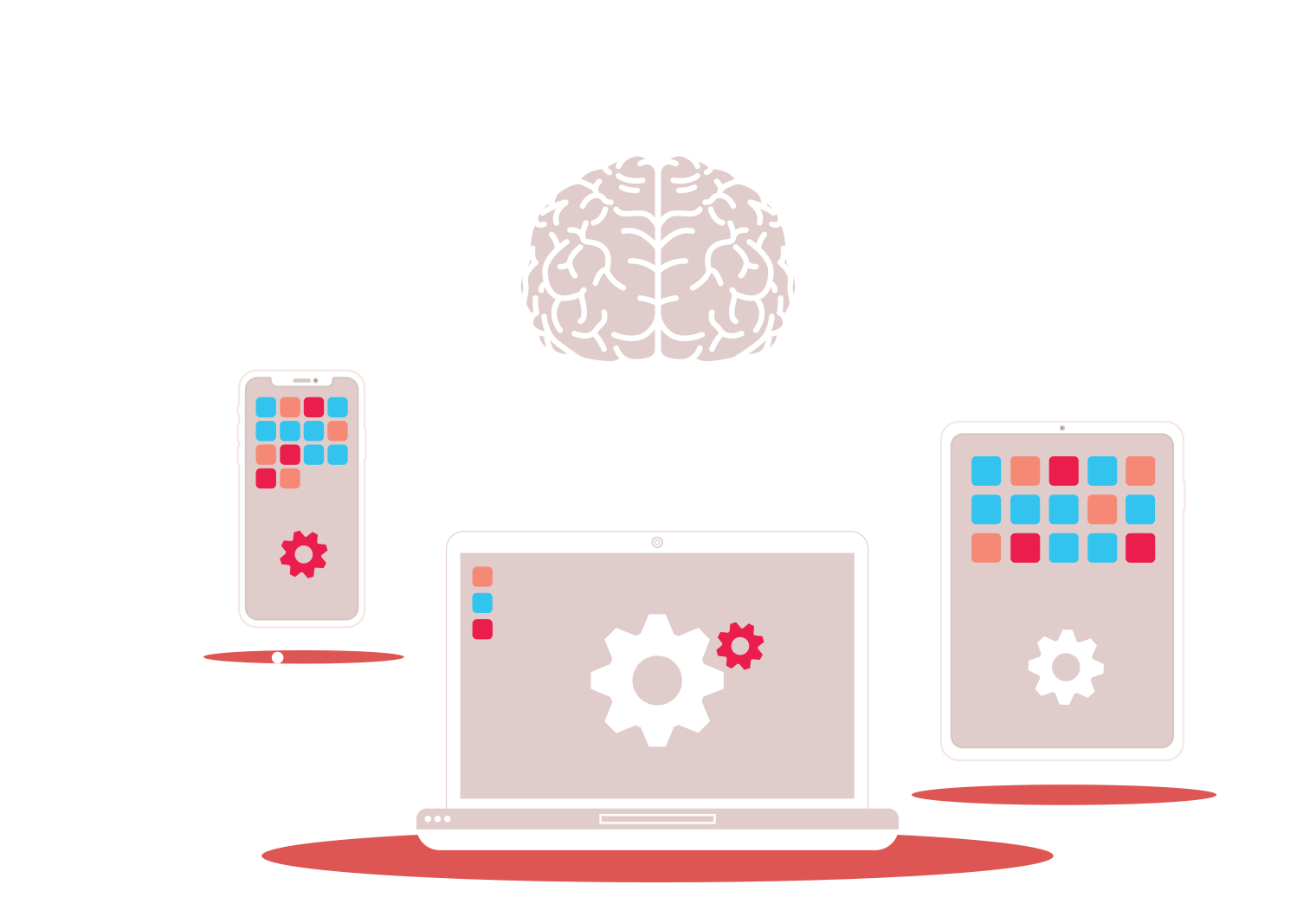
|
9 min read
Contents
Quick Summary
Discover the limitations of Microsoft Phone System and why a Teams Direct Routing solution is the best option for big businesses.
We mentioned in part two of this series, where we discussed what Microsoft Phone System is, that Microsoft Teams can be an elegant and cost-effective solution when used as a Phone System. While this elegance may be felt by your staff, it might not be felt by your IT admin who has to set you business phone system up. In the back-end, Microsoft Phone System is not all that elegant or intuitive, and getting simple things set up can be difficult or impossible. Due to the inherent limitations with Teams’ feature-set as a phone system (which we’ll come to), it is actually quite likely to be unable to give you what larger businesses they want when it comes to phone system configuration. The larger the business or enterprise, the more dramatically this risk rises.
Worse, these limitations in the back-end are also likely to negatively affect the cost-effectiveness of Microsoft Teams as a phone system. Due to the limitations on features like IVR auto attendants, call routing and call reporting, larger companies will find themselves unable to create the quality of caller experience their customers have come to expect. From your experiences with your on-premise PBX, there will be certain things you’ll be used to a phone system being able to do. Without these features available to you, there could be consequences for you and your customers, including:

Create the powerful business phone system you need without giving up the Microsoft product ecosystem with Direct Routing.
If these shortcomings sound like a compromise too many, then you’ll want to look into using a third-party to power your business phone system and provide a calling plan. This is because not all cloud phone systems have the kind of limitations that Microsoft’s Phone System does.
Using a third-party doesn’t have to mean foregoing Microsoft Teams and the Microsoft ecosystem, though. In fact, for your staff it can mean very little except enhanced functionality and ease of use for your IT administrative team.
With Teams Direct Routing, your staff can continue using Microsoft Teams as they’re used to, making calls internally and externally, collaborating and sharing files, but you or your IT admin can choose a third-party provider to replace Microsoft Phone System in the back-end. This third-party will, of course, have to offer a direct routing solution themselves or else you’ll have to work out how to link Microsoft Teams and your third-party provider through a Session Border Controller (SBC), but a good third-party provider should really offer both, making the process simple for you. What’s more, with the very best third-party providers, you’re likely to end up with a phone system that has all the advanced features you need at acceptable cost, whilst your staff can continue using the software they’ve been trained to use.
By replacing Microsoft Phone System in the back-end, but leaving the front-end in place and all of the other Microsoft services and products, you end up with the solution you need:

Teams Direct Routing makes it possible for large businesses to fuse the phone system features they need with the Teams UX.
In order to configure a Direct Routing solution, you - as a Teams user and holder of a Microsoft 365 license - only need Microsoft Phone System as an additional license. You do not need the functionality provided by the Audio Conferencing license. Nor do you need any of the benefits afforded you by purchasing a calling plan.
If you’re on a Microsoft 365 Business license, the only option available to you is to purchase Microsoft Business Voice, a bundle license comprising three separate products: the Microsoft Phone System license, the Microsoft Audio Conferencing license and a calling plan. Since, for a Direct Routing solution, you only need the functionality of the first in that list, you do have the option of contacting Microsoft directly for the option of Microsoft Business Voice without the call plan. Though pricing for this option isn’t readily available in Microsoft’s documentation, we can safely assume it will be less than the £12.00/user/month that the all-inclusive option costs. If you were to take the Microsoft Business Standard plan with the all-inclusive Microsoft Business Voice add-on license, this would be a total of £21.40/user/month (see part one, Microsoft Teams Licensing Explained, for a full breakdown of license costs).
If you’re using an Enterprise E3 license (either Office 365 or Microsoft 365), you can purchase Microsoft Phone System as a separate add-on license for £6.00/user/month without the need for Audio Conferencing or a calling plan. Importantly, at £17.60 per month + £6.00 for the phone system license (£23.60/user/month total), Office 365 E3 represents, for those who want Direct Routing, the best-balanced option when it comes to cost-effectiveness and how feature-rich a license you’re getting. If you’re interested in how Office 365 E3 stacks up with other Microsoft licenses and what you might be gaining or missing by switching to it, see part one: Microsoft Teams Licensing Explained.
Once you have purchased the necessary Microsoft Phone System license (included with Enterprise E5 licenses), you’ll want to get in touch with a third party whose feature-set and calling plan options look appealing to you. So long as they offer a Teams Direct Routing integration, you’ll be able to use their business phone system in the back-end for all of the benefits outlined above while your staff continue to interface with the Microsoft Teams GUI on their side, giving you and your business the best of both worlds. A provider worth their salt should make this option easy for you, and this step will reveal a lot about your future relationship with this third-party provider. Choose a provider that will support you in exchange for choosing them, rather than one that leaves you high and dry.

Teams Direct Routing can bring your business more powerful features and more cost-effective call plans.
Whether you’re a small business just trying to continue thriving whilst teammates work remotely, or yours is a business with thousands of employees nationwide, the time is now to choose a modern, unified communications solution for your business that doesn’t compromise on features or quality.
For many smaller businesses, Microsoft’s Phone System option will be just what they need. The larger your business, however, the more likely it is that you’ll need features and support above and beyond that which Microsoft can offer you. If you’re dead-set on continuing to use Teams for your internal communication and collaboration and would like the most elegant solution possible, then Teams Direct Routing is the option for you. Yay.com offers its own Teams Direct Routing integration and we make it super simple for you to set up, so you can get the infrastructure you need in place quickly and get back to building your business.
If you’d rather not use two providers/services to achieve a single goal, or if you’re not currently embedded in Microsoft’s ecosystem of products and are simply considering your options, there’s always the possibility of making a third-party UCaaS provider your single-solution for internal and external business communications. Paired with Microsoft 365 alternatives like Google Suite or Apple’s collection of cloud storage and office app services, you’re more than likely to get just as powerful and elegant an end solution as you would using the Teams Direct Routing method.
Ultimately, whether you want a Teams Direct Routing solution or a unified communications service that can offer you HD quality calls, a leading business phone system, as well as proprietary solutions for business instant messaging and file sharing, Yay.com is here to help. Take a look at our own Teams Direct Routing service, starting at just £11.99 per user, or get in touch with our team today to discuss just how we can help you and your business. Sign up for a fourteen-day free trial to get yourself acquainted with our features and services at no cost or, to get started right away, you can compare our plans now.
Get our Teams Direct Routing solution starting from just £11.99 per user.


Microsoft Teams phone system is not a great solution for businesses. Direct Routing with a third party service offers businesses the perfect compromise.
Posted April 7 2022 | 7 min

In Microsoft Teams new teams can be created both within the app and from the Teams Admin Center. Also, learn the difference between Teams and 365 Groups.
Posted March 11 2022 | 5 min

Set up a dedicated conference bridge number in Microsoft Teams to conduct conference calls between users. Invite external users with Teams Direct Routing.
Revised February 10 2022 | 7 min

Can Microsoft 365 Business Voice be purchased without a calling plan? How and where can you purchase Business Voice without a calling plan?
Revised November 26 2021 | 5 min

Microsoft Teams combines a multitude of communication mediums to help members of your team collaborate effectively.
Posted September 29 2021 | 6 min

A comprehensive explanation of Microsoft's wide array of licensing options for users of Microsoft 365 and Microsoft Teams.
Revised August 24 2021 | 13 min

What brands and models of IP phone is Microsoft Teams compatible with and why does Teams restrict the devices which can be used with it?
Posted April 15 2021 | 4 min

We discuss what Microsoft Teams is, who it's for and what alternatives are available to those who need more from a unified communications solution.
Posted March 18 2021 | 8 min

We discuss whether Microsoft Teams is free to use and what functions can only be used with paid licenses.
Posted March 5 2021 | 6 min

With the right Microsoft licenses, Microsoft Teams can be used as a business phone system, though it may not suit the needs of larger businesses.
Posted February 10 2021 | 8 min

We explain what Microsoft Phone System is and how it makes it possible to get Microsoft Teams making calls to the outside world from anywhere.
Posted February 3 2021 | 9 min