Cart Total
$0.00
-
Your shopping cart is empty
Loading

Hello! Log in Your Account
New customer? Start here

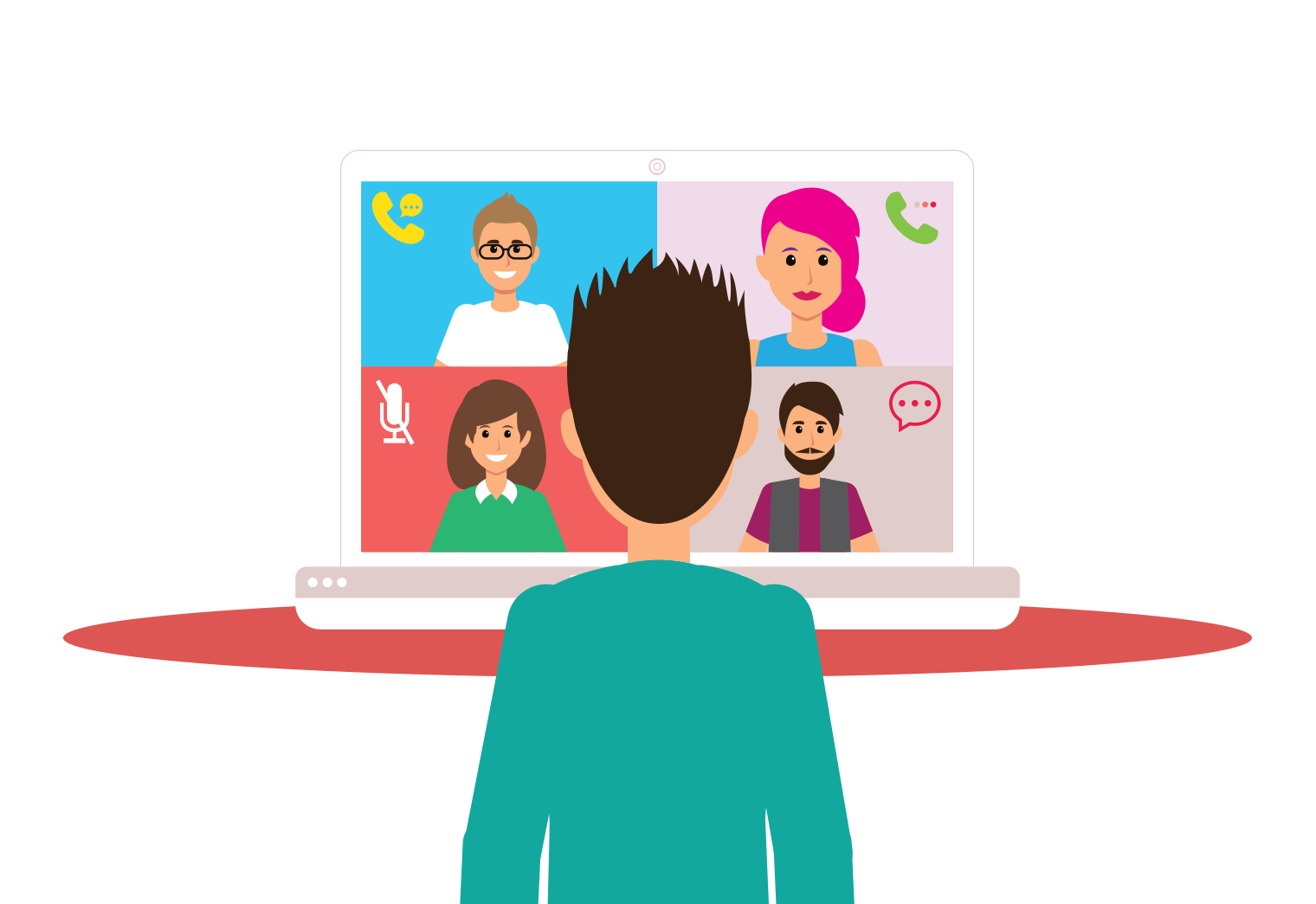
|
7 min read
Contents
Quick Summary
Find out how warm transfers can help your teams appear more engaging, what the difference is between warm and cold transfers, and how our best practice tips can boost your caller satisfaction.
Your daily call interactions are a valuable opportunity to professionally present your business and reinforce your brand positively to your customers. For first time callers making a great first impression is paramount, and in the case of repeat callers, you'll want to ensure they continue to experience the first-class customer service they've become accustomed to.
Fumbled calls and repetitive conversations however, can really impact on a caller's feel for your business. This is why it can be vital to get a handle on call transfers within your phone system as soon as you can.
Warm transfers are a really simple but effective way of keeping conversations flowing and providing a personal touch to your callers, which is exactly the reason we've put together a few simple tips to help keep your call transfers on point.
First it's important to note that there are two transfer types, typically known as warm transfers and cold transfers. So cold transfer vs. warm transfer - what's the difference?
With a warm transfer, you have the opportunity to speak to the person you're transferring the call to, before connecting the inbound call to them. Warm transfers are also referred to as attended transfers or soft transfers.

In contrast, with a cold transfer, also known as an unattended transfer or blind transfer, the call is sent straight through without any prior conversation taking place between the original call answerer and the recipient of the transferred call beforehand.

Warm transfers of calls are generally perceived as being a nicer, less abrupt experience for callers and recipients alike. One of the main positives of these types of transfers for businesses, is that they're less likely to result in a dropped call and as a consequence less likely to contribute to a dropped sale.
The reason these transfers are also known as attended transfers is due to the call being shepherded to the recipient. Subsequently, the recipient is expecting the call and you can be positive that they are available to receive it.
This is the opposite to cold transfers, and indeed one of downsides of a cold transfer is that calls are transferred ‘blind'. This can mean that that the recipient may not be near their phone and even if they are, they may not be prepared for the call. Due to the lack of oversight on cold transfers, there is the potential for important calls or leads to get dropped mid-transfer, which is less of a danger with warm call transfers.
Warm transfers tend to seem more personal, more resolution-efficient and generally less frustrating for callers, that's why we usually lean towards this type of transfer for day-to-day business calls.
While warm transfers are generally favoured by businesses, there may be a few instances where a blind transfer can come into their own.
Cold transfers undoubtably can save time, so in situations where speed is of the essence, this type of transfer can be used to transfer calls as soon as possible.
Cold transfers can also be used when it's appropriate to transfer a call to a more relevant department, rather than a specific person.
Overall however, warm transfers tend to lead to less confusion and generally offer a more pleasurable caller experience.
When transferring business calls these quick tips will stand you in good stead and guarantee you keep your cool when carrying out warm transfers.
Try not to just put the caller on hold and then transfer them. Ask their permission to place them on hold and to transfer them, explain the reason why you're transferring them, and try to give them as smooth an experience as possible.
Ensure you confirm the name and phone number or email address of your caller. Recording these details gives you a safety net in case the caller loses connection for any reason.
While BLF (Busy Lamp Fields) or Presence Indicators make it a little easier to see if colleagues are available or on a call, nothing beats speaking to them directly to understand whether they're free to be transferred a call. It's more straightforward to see if your co-worker has stopped off at the water-cooler if you're both in the same office, but with remote working gaining prominence, the best way to find out if they're at their desk or making a coffee, is to speak to them first. After all, the last thing you want to do is transfer a caller to your colleague's voicemail mailbox.
Passing on all the details of the call will benefit both the caller and the colleague receiving the call. The caller won't be required to repeat themselves again, and your colleague will be able to use the details to prepare in advance of taking the call. This can help facilitate a smoother and faster resolution for all parties.
Knowing exactly how to connect calls to different extensions and departments, how to place calls on hold, and importantly, how to retrieve calls is paramount to providing your callers with a smooth experience and cutting down on the number of lost opportunities. With this in mind, dump dropped calls for good and factor in phone system training as part of onboarding for any new starters to the company. You can find some transfer guides within our FAQ knowledgebase, including how to transfer calls on the smartphone app, transfers on the desktop app and an example of transferring calls on a desktop VoIP phone.
A good phone system will let you customise your own hold music, so try and choose appropriate on-hold audio for your callers. Calming audio can often be preferable to loud or aggressive music, but it's important to consider situations where fun, upbeat hold music might be best suited to a department's hold music. Plunging your caller into silence, where they're not sure if they're still connected, might be even worse.
Call transfers are a phone system essential, so as your business heats up, practicing call transfer etiquette with your teams will only serve to improve your customer engagement and could very well be the difference between securing a 5-star sale or losing a valuable potential client to the ether.
These transfer basics will help you manage caller expectations, while also providing a personable and efficient service for your customers and clients alike. It's a small feature that can have a big effect, helping speed up resolution times but importantly also presenting your team as proactive, polite, and up to the challenge of any phone conversation.


AHT is key to improving customer satisfaction, but it is also important to strike a balance between efficiency and quality support to boost your business' potential
Posted September 5 2024 | 7 min

As call volumes increase, a solution that automatically answers calls can prove valuable. We compare auto-attendants and virtual receptionists to find out the best option.
Posted December 22 2023 | 5 min
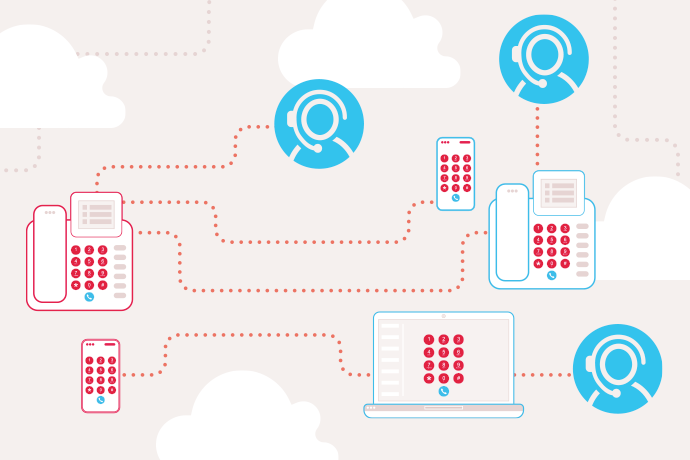
Compare call route techniques and decide which one is the most appropriate solution for your teams.
Posted July 26 2022 | 5 min