Cart Total
$0.00
-
Your shopping cart is empty
Loading

Hello! Log in Your Account
New customer? Start here


|
4 min read
Contents
Quick Summary
Use our open VoIP API to create your own features, tweak existing ones or to extract call data not readily available from our dashboard.
A VoIP API requires less programming expertise than you might think to get started and, for the creative, offers a huge edge when it comes to data collection and the crafting of the caller experience.
You can leverage our open VoIP API to create a unique, custom-built phone system that caters to the specific needs of your business.
Plus, since it’s free for all users of our platform, the cost-to-benefit ratio is massive.
Despite this, the API remains underutilised relative to its potential. Therefore, we’re doing our best to demystify our API, how it works and what it can do.
In this article, we’ll run through some of the ways you can use our API to elevate your phone system and fine-tune it to better meet your needs.
Let’s start with the basics. An API (or Application Programming Interface) is an open protocol that allows two systems, programs or apps to communicate with one another.
Instead of having to integrate two systems, which requires a lot of time, resources and compromise on both sides, an API offers a way for them to talk to one another without having to restructure any internal systems.
In our context, the Yay.com VoIP API allows you to dig into our platform and utilise various common functions of our platform with minimal effort.
On top of the great features and functionality that we already offer, you can use the API to create your own features and make various tweaks to customise our platform, making it precisely suited to your needs.
Your imagination is your only real constraint here. Our API opens up access to all the key building blocks and data stores of our system for you to put to use. Here are three ways of using our API:
Perhaps you have a very specific requirement that isn’t catered for by any VoIP service. Use our API and, with a bit of custom code on your end, you can create an entirely new feature for you to use. Get good at this and you can fulfil any requirement you have, no matter how niche.
In some cases, you don’t need a new feature entirely, you want to tweak an existing one so it meets your needs more closely. Our VoIP API is perfect for this since you can whip together small changes to unlock the functionality you’re looking for.
You might just want to extract some data that isn’t readily available through our dashboard. The VoIP API can help you to structure and extract that data. With that done, enjoy your newfound edge over your competitors as your data-driven decisions drive you to new levels of success.
--
With just these three approaches, you could build an entirely new phone system from scratch. Or, you could just touch up a few things to optimise your business phone system even further for your business.
Either way, what we’ve mentioned here just scratches the surface of what’s possible. Your imagination is the only real limit.
If you’re keen to start experimenting with the API, then we’d recommend that you start by looking at the API documentation. Each section is split out for easy access, and it should give you a good foundation to build off of. Also worth checking out is our beginner’s guide to using the API.
We want to ensure that your phone system gives you everything you want and more. If at any point you run into problems, don’t hesitate to get in touch so we can help.
Happy building!


Learn how to send requests to the Yay.com API using C# or PHP
Posted May 22 2018 | 2 min

In this blog post, we'll discuss how to create and segregate customers on your account using our comprehensive VoIP Reseller API.
Posted September 4 2017 | 5 min
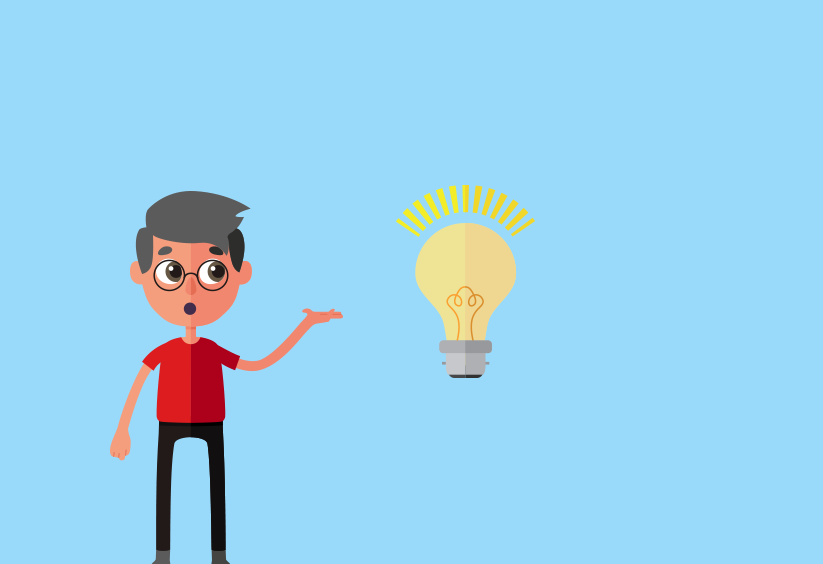
Want to become a VoIP Provider? Use our VoIP API to create SIP accounts and phone numbers
Posted December 16 2016 | 4 min