Cart Total
$0.00
-
Your shopping cart is empty
Loading

Hello! Log in Your Account
New customer? Start here

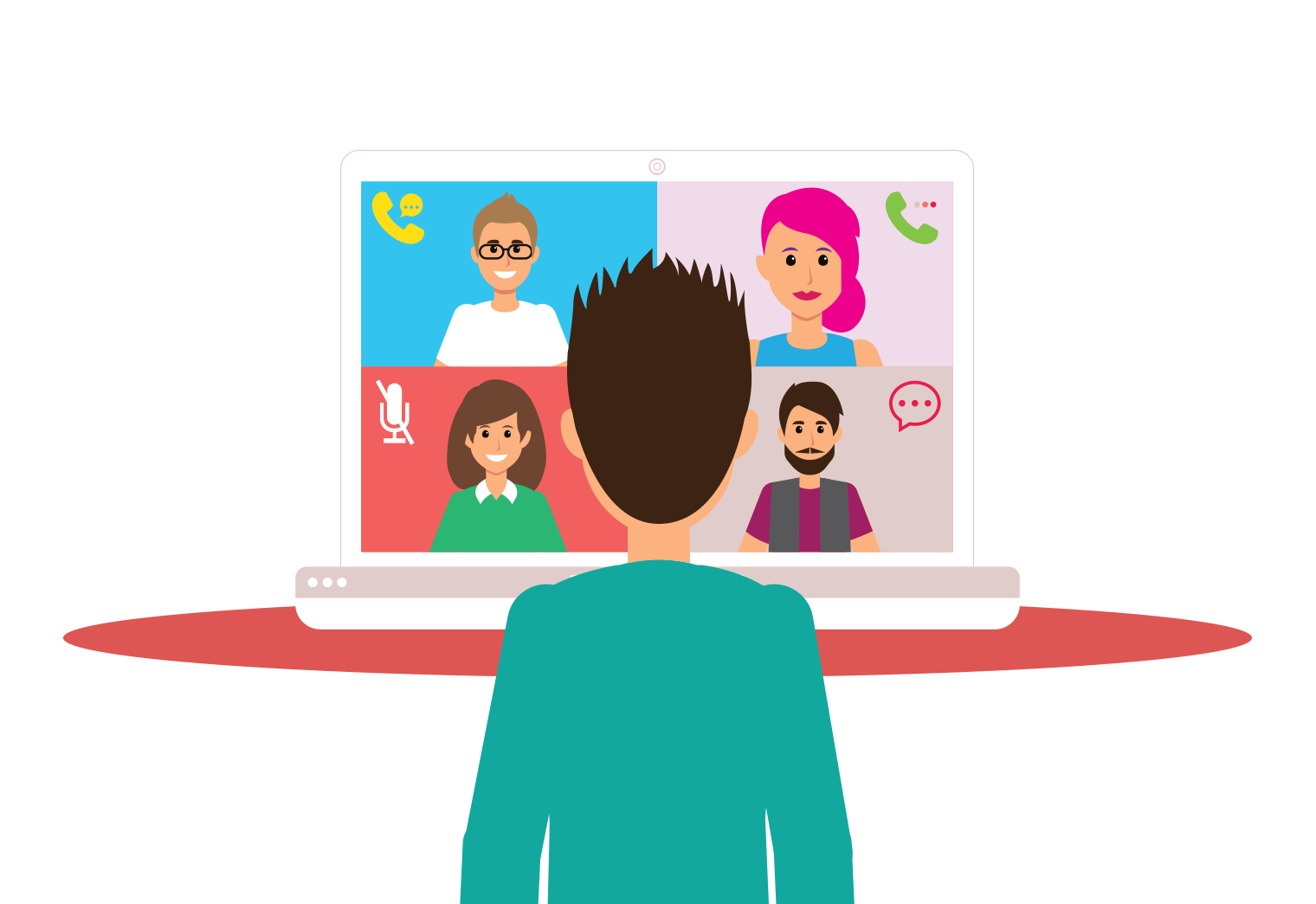
|
3 min read
Contents
Quick Summary
New auto provisioning features at Yay.com make purchases from the Yay.com VoIP Phone Store truly plug and play.
‘Provisioning’ in the context of VoIP telecommunications refers to the configuration of a VoIP phone for use with a particular VoIP provider’s platform. When your phones auto-provision, they take care of this configuration process themselves.
Normally, after purchasing a new VoIP phone you’d have to connect the phone to your network, find its IP address and then navigate to the phone’s GUI from your web browser for the first part of its configuration. In this stage, you’d specify the SIP server your IP phone should connect to as well as some other obtuse details. This stage, as a whole, can be intimidating for the everyday user and would usually be performed by one of your IT personnel.
New auto-provisioning at Yay.com makes purchases from the Yay.com VoIP Phone Store truly plug-and-play as VoIP phones you purchase from us can be set up to auto-provision themselves to our service as soon as you plug them into your network.
Purchasers of Grandstream and Siemens Gigaset hardware now receive an email following their purchase inviting them to auto-provision their hardware with Yay.com. With a single click of the link contained in the email, all of your purchased VoIP phones will be configured to communicate with Yay.com’s SIP servers, saving you the entire GUI/IP address stage of the setup.
Before you even receive your phones, you’ll be able to go to your Yay.com dashboard and choose a user for each phone individually, ensuring that each person gets the right model of phone for their role.
Once with you, your hardware needs only to be plugged into your network, at which point it will automatically connect to the Yay.com platform and self-provision with the users chosen by you.
Making changes to your VoIP phones’ configuration is now super easy too; just update the device in the new hardware section of the dashboard, reboot, and the device will immediately update with the desired changes.
Now, when purchasing through the Yay Store, you’ll have the luxury of having all your phones configured, ready for use when they arrive at the office. This means the hard work is already done! For businesses just getting set up with VoIP or moving across to Yay.com from another provider, who are treating their employees to a set of brand new VoIP phones, setup is far more intuitive and is completed quickly from a single location: the Yay.com dashboard. All you need to do is plug the phones in and they’ll be ready to go, saving your IT management team hours of repetitive configuration.


Yay.com certifies compatibility with all Grandstream VoIP phones. Whether using SIP Trunks or Hosted PBX via VoIP, enjoy seamless communication today.
Posted December 5 2016 | 2 min